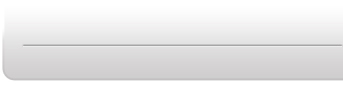| The BodyCon Editor
allows you to customize and preview RS Media movements. You can create
a sequence of movements, add voice and sound effects, and save it
as a BodyCon file (*.bcn). This file can be added to any personality
using the Personality Editor, or to a user-created Macro using the
Macro Editor. These personalities can then be uploaded to the robot
using the Media Organizer. The robot does not need to be connected
to create files using the BodyCon Editor.
When you open the BodyCon Editor, there are two windows – one is a control panel,
with fixed dimensions, and the other is a 3D animation window
showing a virtual image of your RS Media, which can be moved
and re-sized as you wish.
|