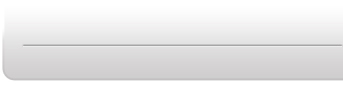The Media Organizer
is the gateway between RS Media and your computer. It allows you
to upload and download videos, games, audios, personalities, BodyCons,
macros, and images between the computer and the robot. This organizer
is the final step in creating a fully customized RS Media.
Make sure your RS Media is turned on and connected to
your PC with the supplied USB cable.
 Press this button on the controller until you are
in Media mode. Press this button on the controller until you are
in Media mode.
Navigate the on-screen menu and select “Options” using
the up, down or the Select button on the left-hand side, then use
the same buttons to select “USB mode”. You are now ready to upload
and download media.
|